SINGLE BLOG POST OPTIONS
Put Your Focus Into Writing
- PAGE LAYOUT SETTINGS
Display one, both or no sidebars. Set the order of the content on mobile devices: sidebar/content or content/sidebar. Additional control & options available.* - 9 BLOG POST ELEMENTS
Disable/Enable or reorder the featured image, blog post title, meta data, content, tags, next/previous posts links, author box, related content, comments. - 6 META DATA ELEMENTS
Select which meta data to display: author, published date, categories, comments, modified date or reading time. - NEXT/PREV POSTS TAXONOMY
Set the preferred taxonomy for the display of next and previous posts. - RELATED CONTENT TAXONOMY
Choose the taxonomy, set the columns and posts count.
AWESOME BLOG FEATURES
Express Yourself with OceanWP
- 3 BLOG ENTRIES LAYOUTS
Choose between the Grid, Large Image or Thumbnail styles. - INDEPENDENT PAGE LAYOUT
Display one, both or no sidebars at all. The choice is entirely yours. - BLOG ENTRIES STRUCTURE
Disable or enable elements you want to display or change their order of appearance by simple click and drag. It’s that easy! - 5 BLOG ENTRIES ELEMENTS
Disable/Enable or reorder the featured image, blog post title, excerpt, meta data and read more link. - 6 META DATA ELEMENTS
Select which meta data to display: author, published date, categories, comments, modified date or reading time. - 3 PAGINATION STYLES
OceanWP offers default, infinite scroll and next/previous pagination options for your blog and categories pages. - ADJUSTABLE HEADING TAG
Control the SEO structure the way it fits your needs. - CHOOSE THE COLUMNS NUMBER
Display the content in one or multiple columns. And guess what? You can choose the number of columns independently for tablet and mobile devices too!
ADJUSTABLE FOOTER WIDGETS AREA
Your Website Should Be Unique, Just Like You
- VISIBILITY CONTROL
Disable or enable the footer widgets area, or adjust device visibility. Additional control & options available.* - PARALLAX FOOTER
Enable the parallax footer feature with a single click. - MULTIPLE OPTIONS
Choose the number of columns, adjust padding, typography, colors, heading tags and many more. - CUSTOM FOOTER
Want more than available? No problem. Build a custom footer template using Elementor and set it easily through theme Customizer settings.
CUSTOMIZE COPYRIGHT AREA
In Freedom We Trust
- REMOVE COPYRIGHT INFO
Display your own information in the footer bottom copyright area. Changes made directly through theme Customizer. - VISIBILITY CONTROL
Disable or enable the footer bottom, or adjust visibility per devices. Additional control & options available.* - FOOTER MENU
In a need for some extra navigation? Assign an independent menu to the footer copyright area. - MULTIPLE STYLING OPTIONS
Adjust padding, color and typography settings.
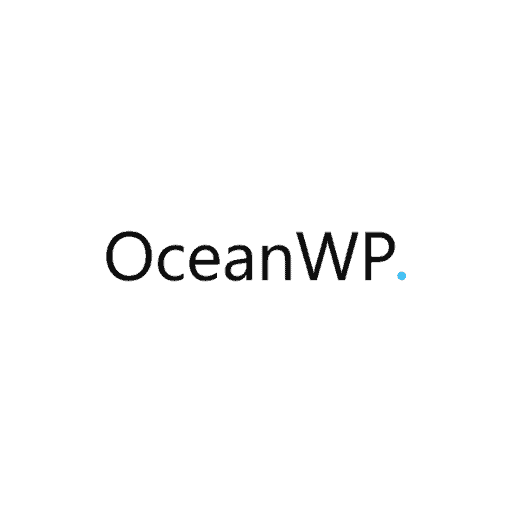




Reviews
There are no reviews yet.