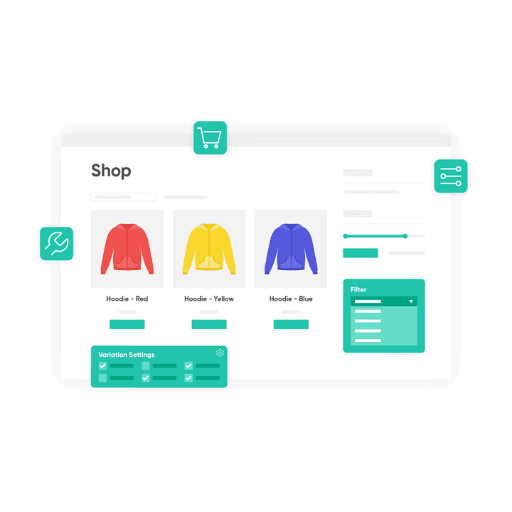Show Variations on the Shop Page
Help Customers Find What They’re Looking For
- Give customers a clear and straightforward shopping experience by displaying variations as single products.
- Show accurate search and filter results that show individual products, rather than catch-all variable products.
- Save customers time, clicks, and frustration by improving the browsing experience.
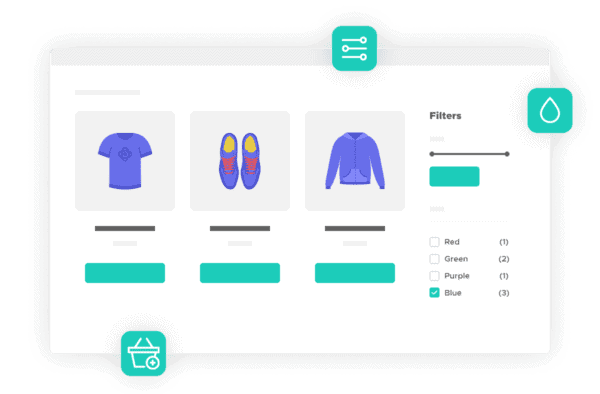
Show Variations in Filter and Search
Expand Your Product Catalog in Just a Few Clicks
- Choose which variations to show on the shop page, filtered results, search results, featured listings, or none of the above.
- Hide the parent variable product for a cleaner look.
- Help customers find the right products, quickly.

Add to Cart
Save Your Customers Clicks
- Add variations to cart right from the product listing pages.
- Prevent unnecessary clicks through to single product pages.
- Increase your shop’s average order value by making it easier to buy from you.
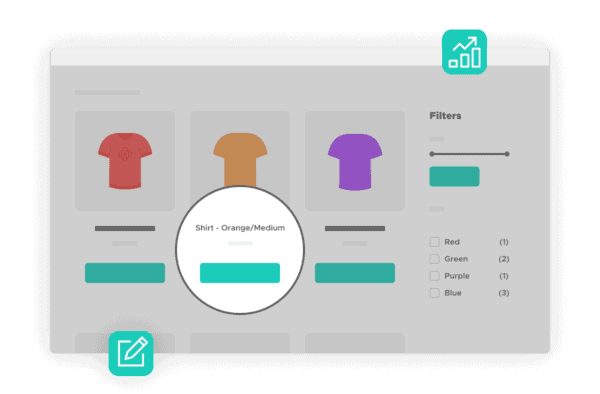
Edit Variation Titles
Create Appealing Variation Titles
- Change the default titles for each of your product variations.
- Increase the chance of a sale by making each product appealing and “clickable”.